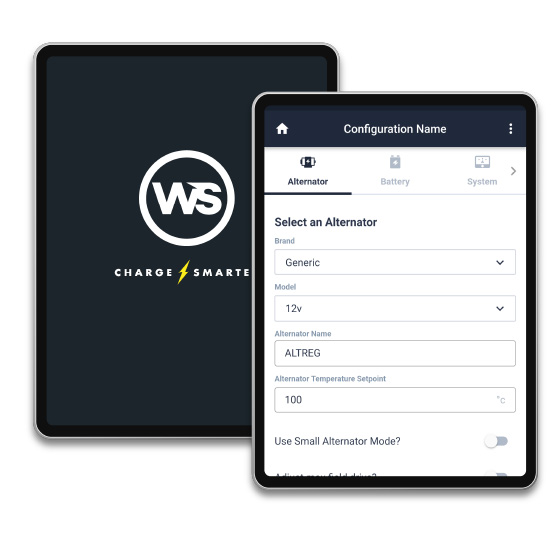Version 1.7 of the Wakespeed Application addresses inconsistencies in application usage, internally identified Bug Fixes, as well as continued improvement in the non-expert screens to simplify configuration options. Additional alternator/battery makes and models in the built in resource tables have also been added.
Support for new features in WS500 2.5.0 firmware have been added, for example the Maximum BMS amps feature available with 2.5.0. As always it is important to make sure your WS500 has the latest released firmware installed on it, you can check this when using an Android via the Device screen. Please make sure to check out Learn – Wakespeed for a series of videos on the use of the Wakespeed application.
Key App Features Include:
- 100’s of pre-defined Alternators, Batteries, and BMS’s built in.
- Simple ‘pick from the list’ approach to create a reliable and optimized configuration for your install
- Save and retrieve configurations for later use.
- Share configurations with others using built-in share tools
- Import configurations which have been shared with you for use, modification, and/or sending to your regulator.
- Share the configuration for later transfer using a Windows based transfer tool.
- Advanced ‘Expert Mode’ allows for modification of pre-defined values, as well as access to WS500 advanced features.
Version 1.7 of the Wakespeed Configuration and Monitoring Utility App is available for free on Android and iPhone iOS platforms and can be downloaded in the App Store and Google Play Store.